Deduplicating in salesforce can often feel like a daunting challenge. But what if it could be transformed into a collaborative and efficient process?
With the DataTrim Dupe Alerts solution, we redefine data deduplication by fostering a harmonious collaboration between end users and data stewards. In this blog, we’ll delve into how our approach turns a tedious task into a breeze. A process where individuals across the organization actively contribute to the enhancement of data quality.
Empowering Teamwork for Effortless Data Deduplication
As the result of the matching is stored inside salesforce, the duplicates can be presented to users in many different ways.
- List views from the DataTrim Matched Records Tab, for direct access to the Merge Wizard, Mass Merge, and other option to process the potential duplicates effectively
- Batch Merge/Convert directly from the Dupe Alerts Console, to get that large bulk of obvious duplicates out of there as fast as possible.
- List View Merge buttons, which will allow you to jump directly into the Merge Wizard when you come across duplicates in a standard list view.
- The “Potential Duplicate List” component, on the detail page of the Lead/Account or Contact, to warn the end-use about any potential duplicates, and engage them in resolving the duplicates.
The 2 first options are targeted at Data Stewards who manage volumes of data and are decribed in their own blogs.
This blog, will delve on the later option. On how the DataTrim approach turns a tedious task into a breeze. And where individuals across the organization actively contribute to the enhancement of data quality.
Involving the End-Users in the Review and Merge process.
By now you may already be familiar with the “Potential Duplicate” components which are standard on the salesforce page layouts.
Inspired by this, DataTrim had developed a more advanced version, where not only will the user be presented with information about potential duplicates, but also:
- Presenting the duplicates in a list
- Presenting selected data for faster validation of the “potential” dupe
- The option to mark the potential duplicate as a False dupe
- The possibility for the end user to Review the duplicate and provide feedback; -in the case where the end user doesn’t have the permission to merge/delete.
- -and of cause the access to review and merge the duplicates in the Merge Wizard.
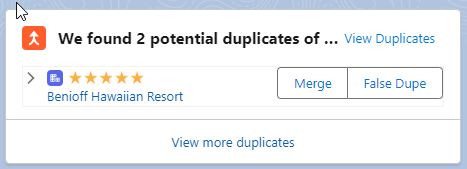
Potential Duplicate List
The “Potential Duplicate List” component is a Lightning Web component which presents the Dupe Status of the current record.
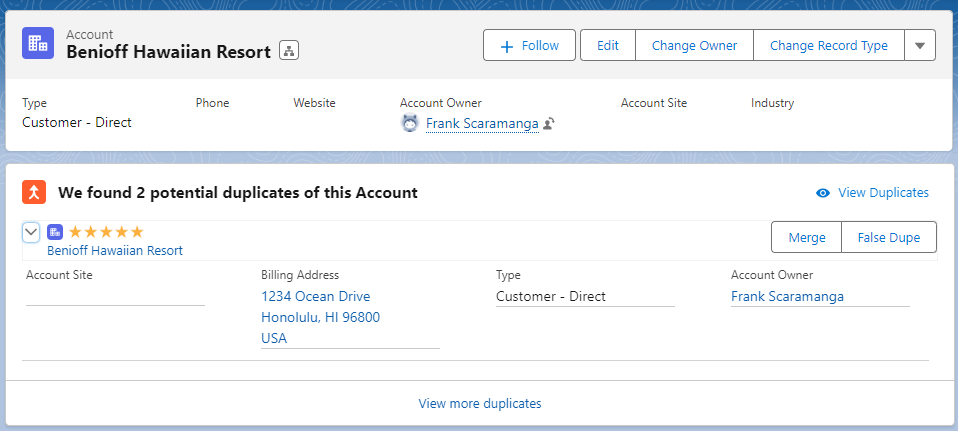
In DataTrim we classify the potential duplicates, so that it is easier for you to determine how likely the presented duplicate is to be a True duplicate. The Potential Duplicates will be ranked on a 5-start scale. Higest ranking dupe will be listed on top.
By means of a Field Set (‘Dynamic Dupe Status Review Fields’) on the Account, Contact and Lead Object, you can control which fields to display when you expand the view of the duplicate. Again, a feature which will help you in a faster evaluation of the duplicate status and determine what action to take – without having to navigate away from the page and get distracted from what you originally had intended to do.
If there are multiple potential duplicates for the current record, the duplicates will be presented as an expandable list.
Using the “View Duplicates” Link in the top right corner, will take you to the Review Wizard. The Review Wizard will present all the potential duplicates, with the Merge Wizard for efficient merging.
Merge or Convert Wizard
The Merge (or Convert) button will take you directly to the DataTrim Merge Wizard. Here you are able to merge the records with confidence. Learn more about the DataTrim Merge Wizard here
Review
In case you have concerns about end-users merging and thus deleting records, you can hide the Merge/Convert button. Optionally you can display the Review button. This will enable the end-users in providing feedback on the potential dupes.
Feedback which then can be picked up by a Data Steward in the DataTrim Matched Records Tab. A Data Steward, who will have the appropriate permissions to perform the merge.
False Dupe
By definition the “Potential Duplicates” imply that the matched records may or many not be a true duplicate. Over the years we have worked with many companies who, for whatever business reason, keeps potential duplicates in their database. Potential duplicates which, from a matching rule point of view, looks like potential duplicates, but from a business point of view: is not!
The concept of the False Dupe, is to recognize that there may be similar records in your database. Its normal, -and that you don’t want to merge these.
By using the False Dupe option, the DataTrim solution will store the status. The potential duplicate will thus not be presented again. – Even if you modify it and thus triggers the matching rules again.
Configuring the Lightning Web Component
Being a Lightning Web Component, you can configure the behaviour.
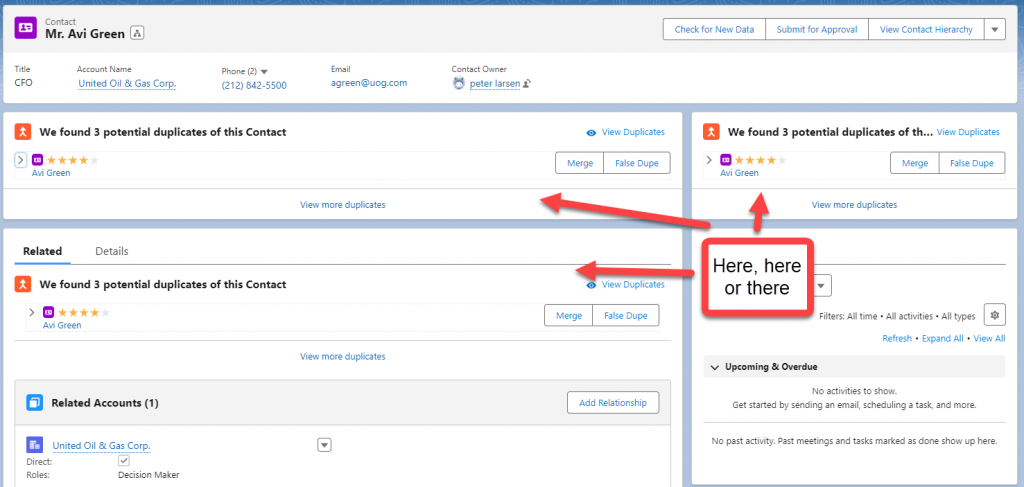
Placed the “Custom – Managed” LWC component on your page layout as shown above. When you click on the component; -you will see the configuration settings in the right-side panel.
Show Dupe Alerts as Toast
This option will enable the Dupe Alerts, a message (Toast) is displayed at the top of the page. This Toast is displayed everytime a user navigates to the record for which there are potential duplicates.
The Defafault value is Checked.
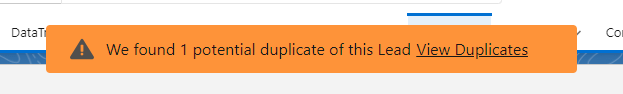
Match Level
Potential duplicates are classified on a 5-level scale: Exact, SuperTight, Tight, Medium, Loose.
This option sets a threshold for which potential duplicates you want to present to the user.
If you select tight (default), the component will display potential duplicates which are classified as Tight, SuperTight or Exact. I.e. the selected level or higher.
Use Enhanced View
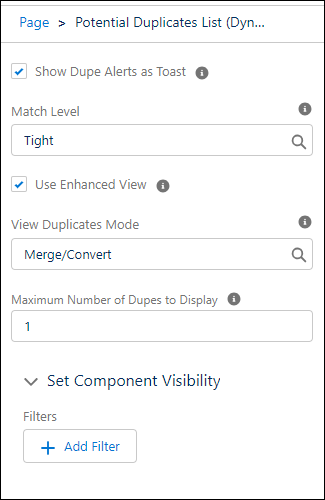
When you enable Enhanced View for Account and Contacts you will also be presented with Leads which are potential duplicates of the current record. You will in this case be presented with the option to Convert the Lead (not Merge).
This feature only applies for Accounts and Contacts. Placedon the component on the Lead Detail Page, it will always present you with potential duplicates of Accounts and Leads.
View Duplicates Mode
DataTrim Dupe Alerts provides support for a collaborative way of processing duplicates.
By default (Merge/Convert), the user will be presented with a button which will take the user to the Merge/Convert wizard for processing the duplicates.
In some organizations, there might be restrictions on WHO can merge/convert.
With the Review option, the end users will instead of the Merge/Convert button be presented with a Review button.
This Review button will take them to a page similar to the merge/convert wizard. In Review mode the user will not be able to merge, but provide textual feedback. I.e. conform that the records are duplicates, which record to keep, etc.
This feedback can then be picked up by someone with the appropriate merge/convert permissions.
Maximum Number of Dupes to Display
The “Potential Duplicate List (Dynamic)” component can present a list of potential duplicates directly on the main screen.
This option control how many duplicates will be displayed by default (default = 1).
When more potential duplicates are available, a “View more duplicates” link is displayed. 5 additional potential duplicates are added to the list view for each time this link is clicked.
Set Component Visibility
This is a standard salesforce capability, and it gives you the possibility to hide/show the component based on a filter setting. You cna filter on: field values on the record, -which device the user is using, or specific user settings, such as Profile/Role etc.
