Confidence in Every Click: Guiding You Through Salesforce Deduplication Bliss
Merging records in Salesforce can often feel like navigating a complex maze. Uncertainties regarding what data to retain, concerns about the ripple effects on related records, and crucial prerequisites that demand attention.
The DataTrim Merge Wizard is not just a tool but a trusted guide through the intricate process of record consolidation. In this blog, we unravel the mysteries surrounding record merging. Providing you with hints and tips on best practive merging in salesforce.
Merging has never been simpler, and yet so featureful
With the DataTrim Merge Wizard, you get the ultimate Merge tool. Access it fom the DataTrim Matched Records Tab, the Potential Duplicate List (LWC) widget on the Records Detail page, directly from your everyday list views: List View Merge Buttons
- Select values using check boxes
- Edit the records using Inline-editing
- Show only fields where the 2 records have different values
- Seamlessly manage your potential Account-Contact relationship conflicts
- Guides you to pick the right Master records when you are merging portal users
- Allows you to link accounts as Parent and Child instead of Merging
- Support the time-saving False Dupe feature.
- Places the read-only fields at the bottom
- etc.
Select values using check boxes
When merging records; by default, the values from the record you select as the Master take priority during the merge.
This is often what you want. But sometimes you want to keep the email from the dupe, using the check boxes you now get what you want.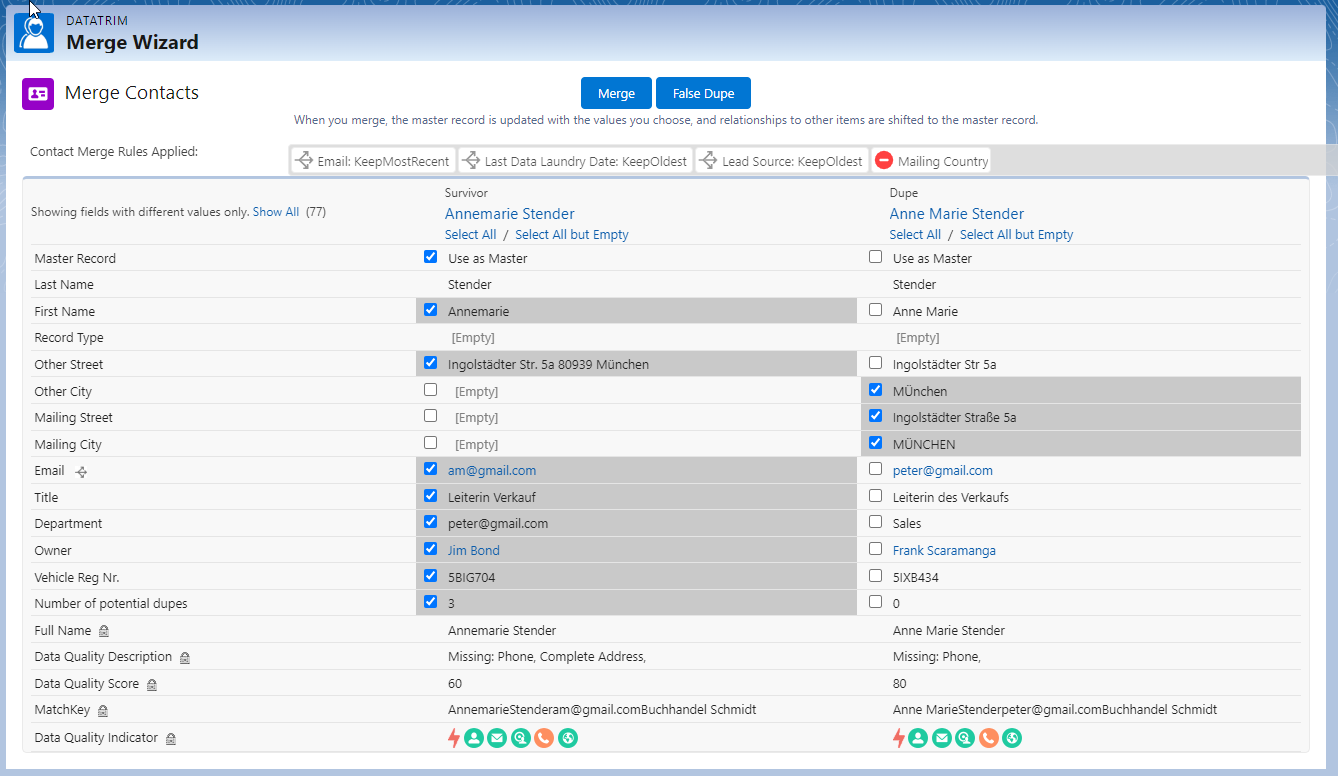
False Dupe
When running deduplications, you will experience that you from time to time also is presented with records which after close review isn’t true duplicates. This is typical for account of parent-child relationships or other scenarios where there is a commonality between the 2 records. But there will always be examples where you decide NOT to merge.
As you do not merge the records the records stays in teh database. A new deduplication in the future (tomorrow, next week etc.) will of cause identify these pairs again. To avoid having to review the same duplictes over and over again: simply flag the pairs as a False Dupe.
To do this you can use the False Dupe button. By flagging the pair as a false dupe the pair will disappear from your list view. Next time you run a similar de-duplication the pairs will not be in the list even if the 2 records are still in your database.
Edit the records using Inline-editing
Have you ever experienced that you detect an error on the record while merging, and want to correct it right away? -Or want to keep the alternative email from the dupe in a seperate field?
This is now possible, by simply copy/paste or manual edit prior to the merge.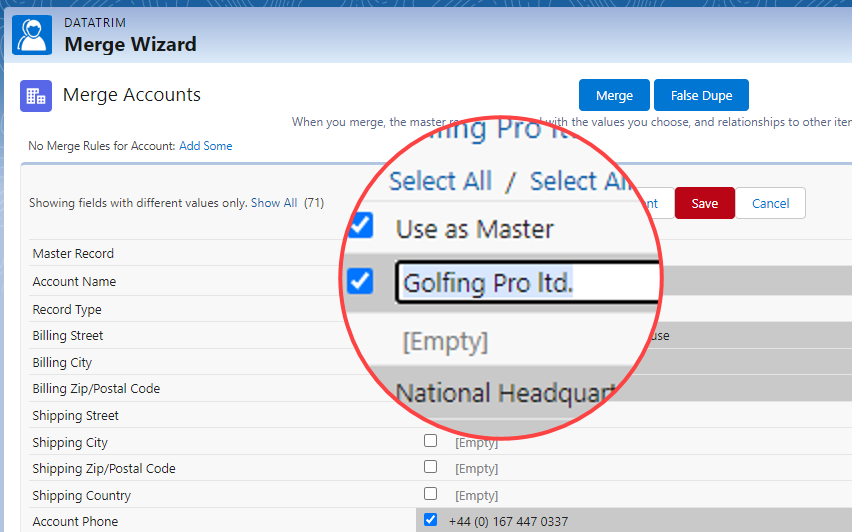
Merging Account and Contacts with redundant account-contact relationship
If you have Account-Contact Relationship enabled in your org. you may have experienced that merging accounts and contacts can be a cumbesome process. As any potential redundant Account-Contact Releationship needs to be removed/deleted before the merge can succeed.
The DataTrim Merge Wizard incorporates an element which presents the conflicts. Based on your selection, it will seamlesly take care of removing the redundant account-contact relations, and simplify our merging process.
Read more here: Merging Account and Contacts with redundant account-contact relationship
Merging Portal Users
Merging contacts which also are Portal users (community) can cause a big headache.
If you accidently or deliberately choose the portal user as the Dupe, i.e. the contact which after the merge is deleted, you will also disable the portal user. And there is currently no way to relink the portal user with the surviving contact..
So when merging it is important to be aware of this and make the merge decision upon facts.
The DataTrim Merge Wizard will indicate to you if a contact is a portal user or not.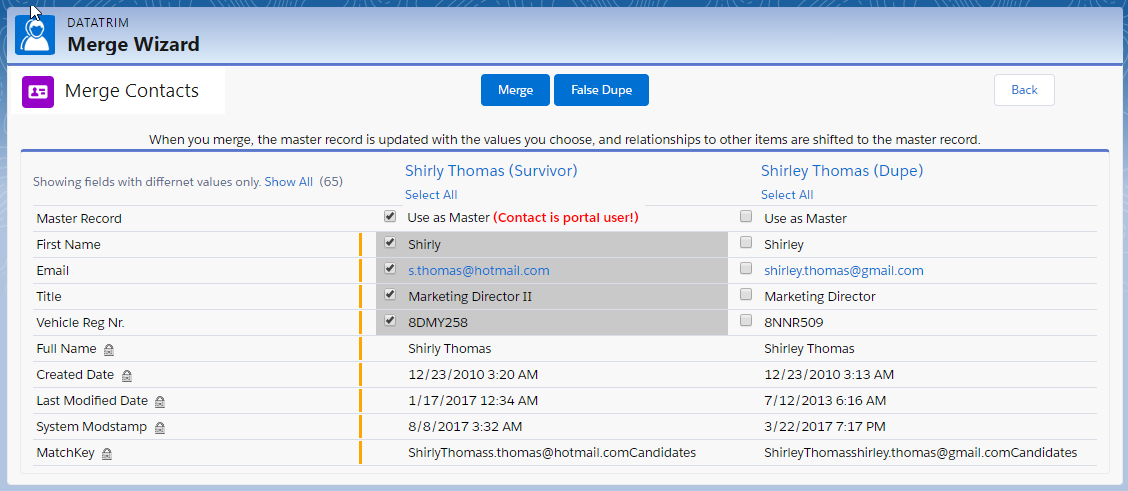
In fact the merge is aborted if you try to merge while choosing the non-portal user as your master: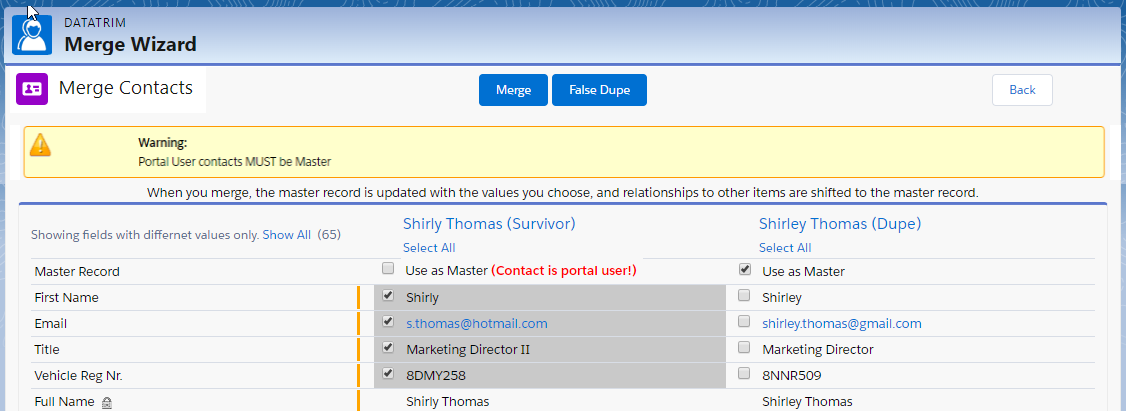
-And it integrates of cause into the DataTrim Review Wizard
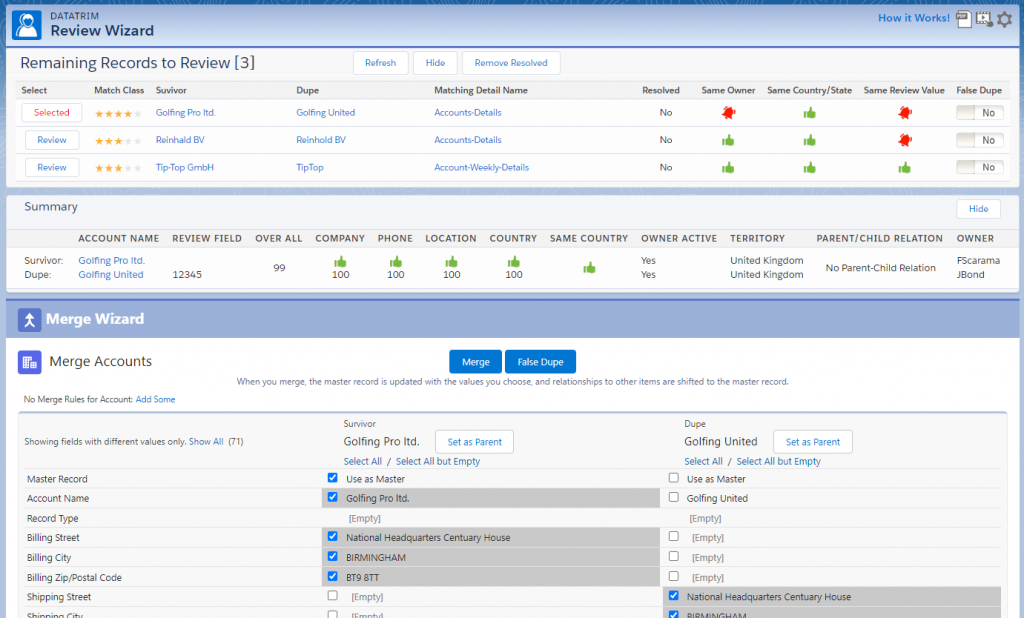
Get it today
You can upgrade your existing DataTrim Dupe Alerts app to the most recent directly from the AppExchange:
DataTrim Dupe Alerts on the AppExchange
The upgrade is Free, and is part of your subscription like all other updates we apply to our packages.
Don’t hesitate to reach out to our support team if you run into any questions.
Contact Support
