This Meta Data API is stored on a different server than the one your org is running on.
Thus you must add thi sMeta Data Server location to your Remote Sites Settings in order for the App to access the API.
The functionality requires access to the API and the web-server with the APIs to be listed in the Remote Site sections of your setup.
You will therefore be required to do and verify :
1) That the TRIMDA domain is added to your list of Remote Sites
If you do not make these changes during the installation/setup you will be see an error message screen like this when trying to access the new functions: Review Dupes
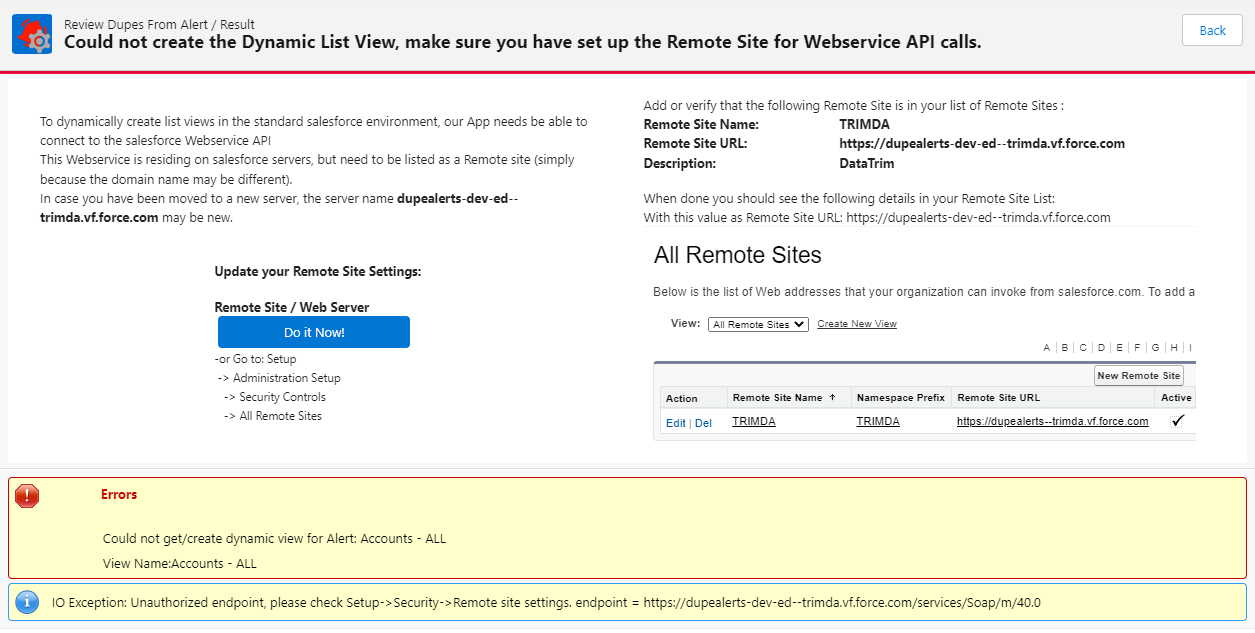
Add TRIMDA domain to your list of Remote Sites Settings
Go to: Setup -> Security -> Remote Sites Settings
Add:
Remote Site Name: TRIMDA
Remote Site URL: https://yourdomain--trimda.vf.force.com
Description: DataTrim
Note: the value yourdomain above is the domain of the salesforce server where your org is running.
In your case this should be replaced with the domain of your server.
Check out your browser URL for your value.
If you are using a personalized url and your browser displays e.g.https://companyxyz.lightning.force.com/, you must include your domain in the Remote Site URL like this: https://companyxyz--trimda.vf.force.com
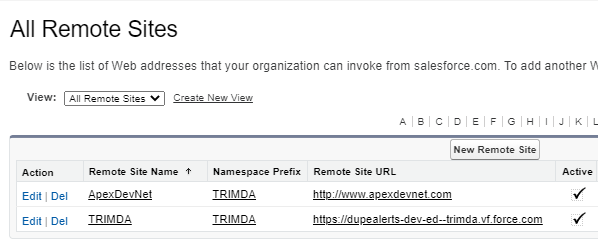
DataTrim Dupe Alerts
DataTrim Dupe Alerts – is a salesforce app, which is specialized in performing deduplications on small and large databases, new and existing data, containing lead, contact, account, consumer and candidate records.
Watch the introduction videos below, or contact us to learn more about how we can help you.
Learn more about Dupe Alerts
Contact Us for more information about this solution
