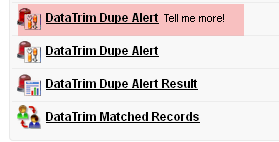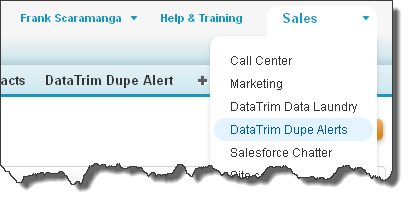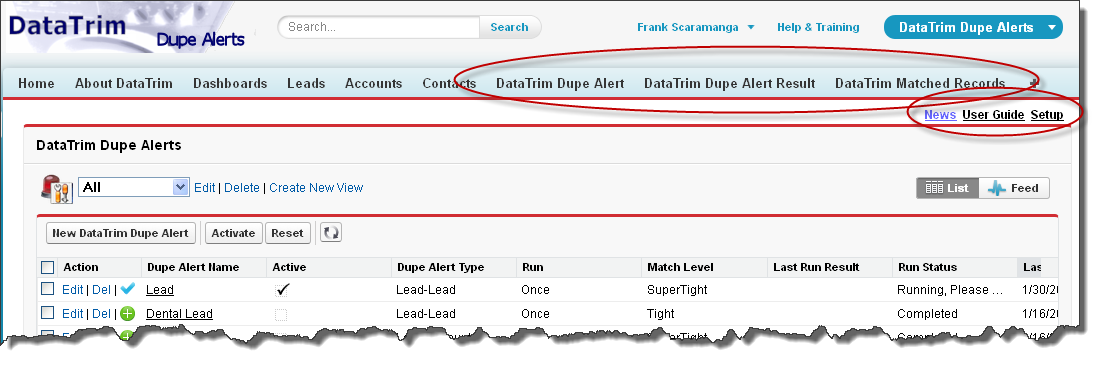You subscription includes all new upgrades free of charge.
If you are not on the latest version you should upgrade for 2 reasons:
1) We make regular changes to our application to make sure that we constantly keep up with any progress provided by the salesforce platform, allowing you to benefit from new integrated features as well as changes which we make in order to comply to changes implied by salesforce.
2) We make regular changes to the app, including new and improved functionality. Functionalities which are designed based on feedback from our user community, and which we implement to the benefit of all our clients.
You will always be able to find the latest version on our website, release messages are being sent to the person we have registered as the main user, please let us know if you want to be on the distribution list.
The upgrade is smooth, and will not affect your current alerts, or any configuration you currently have.
There are 3 main things to observe:
1) During the installation, make sure that you give access to all users.
2) After Installation, check that you have the most recent DataTrim Dupe Alert Tab
3) After Installation, check that your Click-Jack protection settings are aligned.
1) Make sure that you give access to all users
Long time ago we introduced features like the Dupe Status, and Dupe Detection Upon Entry which are available for all users. Enabling access to all users during the installation, will simplify the setup for these features.
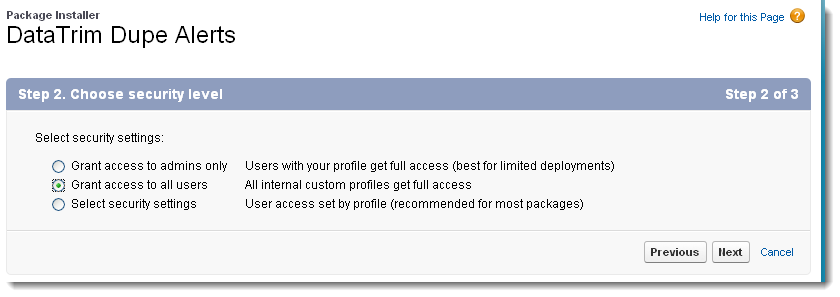
2) Check that you have the most recent DataTrim Dupe Alert Tab
3) Check that your Click-Jack protection settings are aligned
In Spring 2014, salesforce introduced Click-Jack protection. This protection was enforced for all, and forced us to redesign the way we open/present the merge wizards to the user. As the Click-Jack protection can vary from one org to another, we have created 2 new settings in the DataTrim setup. These 2 new settings should be set to reflect the settings you have for salesforce overall.
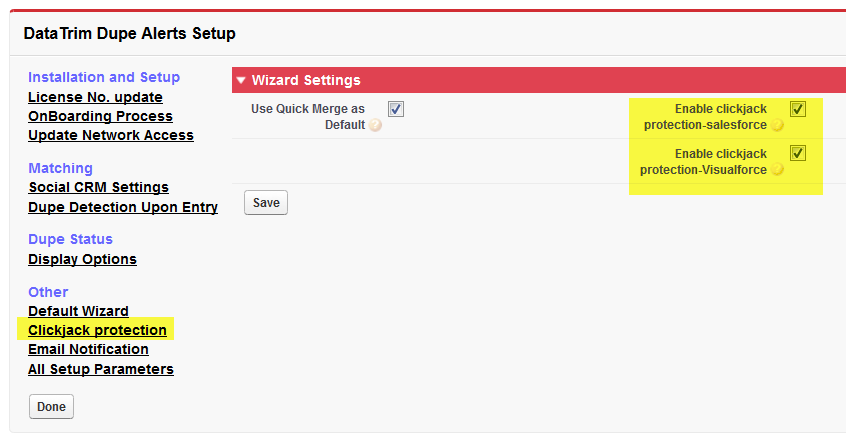
Permissions Settings
Assign Permission sets to relevant users
The Installation package contains 2 permission Sets:
1. DataTrim Admin User: This permission set is to be used for the users (admin, data steward etc.) who will be creating editing and running the alerts.
2. DataTrim End User: This permission set is to be used for the all users who will be reviewing and potentially merging the duplicates identified by the application. Users who will need to see the Dupe Status on the Detail View of the Account/Contact/Lead and/or benefit from the Dupe Detection upon entry will also need to have this permission set.
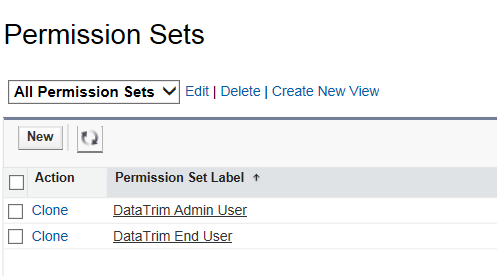
Note that your license is an organization wide license, thus you do not need to assign licenses to individual users.
Get Started!
Start the Installation directly from out website now!
Get It now!
DataTrim Dupe Alerts
DataTrim Dupe Alerts – is a salesforce app, which is specialized in performing deduplications on small and large databases, new and existing data, containing lead, contact, account, consumer and candidate records.
Watch the introduction videos below, or contact us to learn more about how we can help you.
Learn more about Dupe Alerts
Contact Us for more information about this solution