“The ability to not only merge everything, but to be able to review and carefully merge not so obvious duplicates is essential in a deduplication process”
-Deduplication is a 2 step process. First you define which records you want to match, and you apply some algorithms, match criteria or use tools like DataTrim Dupe Alerts to find the records which based on your criteria looks to be duplicates, – what we refer to as Potential duplicates. Secondly you will need to take action on these potential duplicates.
Some considerations
Although automatic merging of duplicates can be a great thing, we believe that you should have the ability to quickly merge obvious duplicates where the merge will have no, or limited, impacting on your business, and facilitate a process to easily review and take appropriate action on the duplicates where business processes may be dependent on the result of your merge operation.
Account and Opportunity Management
For those which run straight account management models and each account manager “owns” his/hers accounts, merging 2 records can be a catastrophe if the master record is the record owned by the “wrong” account manager. So when merging, take note of duplicates where the owner is the same, and where the owners are different.
Accounts which seem like duplicates can also simply be companies which are related like Parent-Child, or a different division, location, outlet etc. Merging these together might eliminate potential new customers, as different entities in an enterprise organization may have separate decision makers.
Contact Management
Contacts, including leads, may as well show as duplicates, but where the 2 records should be kept separate and not merged: 2 leads with the same email isn’t always a duplicate. We work with many data-vendors around the world, and have cleaned up millions of records including emails, and we often find duplicate records with the same email but where it from a sales process point of view is worth while keeping both records:
Examples: You have the CEO and the CFO of an account, but they both gave you the same email address: info@company.com. Do you want to merge, and potentially loose a key decision maker from your database? It may come in handy once you have established contact to one of these leads, right?
The President has provided you with the email of his/her PA, and you also have the PA’s details in your database, i.e. 2 contacts with the same email, or in a consumer database, or fund raiser database you will often see people from the same household provide the same email, although it is different individuals.
Simple Merge
When merging 2 records (account, contacts or leads) in salesforce, related data like activities, campaigns and opportunities should of cause always be consolidated under the merged (surviving) record. This way you do not lose track of opportunities, cases, activities etc.
When merging 2 records in salesforce, the following basic rule apply for field-by-field merge: you choose a Master (survivor) and a) where this master record has an empty field, and the dupe has the corresponding field populated, the value from the dupe is carried across and thus your record has been enriched with data from the dupe., b) whenever the master has a field populated this field value remains on the consolidated record, and the value from the dupe is lost. If the value on the dupe is identical, then: No problem! But if it is different, then this information will be lost.
Field Merge
No matter how you choose your master record (see below), you always risk losing good or valuable data, and this is not just a question about one email or the other. With merge options to store this data in separate fields or even in a closes activity or note, allows you to, at a later time to recover any data from the merged record, which otherwise was lost.

Think also about Lead Score, Multi-pick list fields like Product Interest, Account Numbers. Being able to choose the Max value, to intelligently merge the Product Interest so that you get all values across and not one or the other may have a significant impact on how your business process will treat the contact.
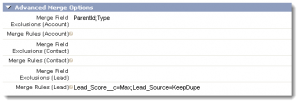
Identifying the Master Record = Surviving Record
It often comes down to trust! Which record do you trust the most?
For Accounts (customers) you could rely on the existing data, considering that if is a client means most likely that the address is good, that the phone number is up to date etc. and a new record may add additional information but generally what you have is good.
For leads and prospects it might be the opposite. If a lead hasn’t turned into a customer then it might be because you do not have the accurate data for this lead, so you may want to choose the new data.
But new and old data isn’t always sufficient to determine the survivor. Some records may have an account id (being a client), some may not. The Account Id on 2 records may be different, if you merge what will happen to the back-end integration? On lead records you might want the records which are furthest into the lead funnel to survive, but append the activities from the other record to get the full picture. –and again account ownership is an important information to decide which record to keep as master.
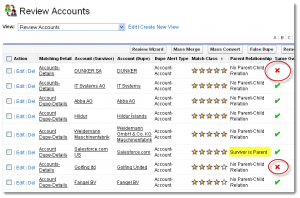
This is where advanced survivorship rules come into play. By making simple logical rules you can, based on various information provide guidelines as to how you want the records merged. Once you have these “recommendations” you can profit from the speed of the mass merge.
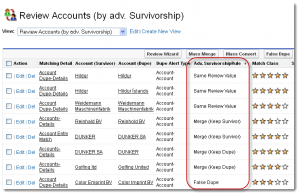
Or you may even want to involve your end users in the decision making by asking them for review outcomes, and then either merge centrally or let them merge the data themselves.
Summary
Although merging of duplicates sounds like a straight forward thing to do, we believe that you should have the ability to quickly merge obvious duplicates where there will be no negative impact on your business and also have the facilities to easily review and take appropriate action on the duplicates where business processes may be dependent on the result of your merge operation.
With DataTrim Dupe Alerts we empower you to take the above considerations and yet still have a user friendly easy to use application which even allows you to collaborate with your team in deciding exactly how you want to merge your records.
See also: Using Filters
Learn more
